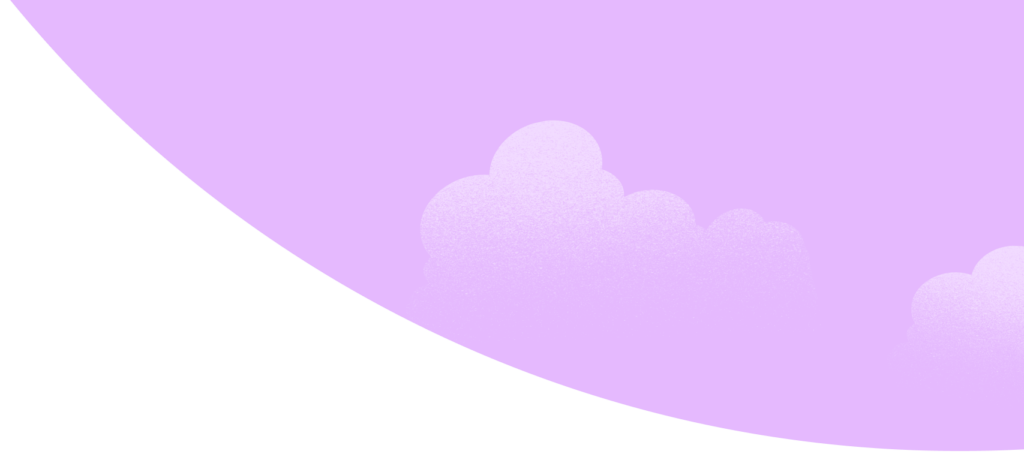Some exciting things have bloomed this spring! Read on to find out more about what we’ve been doing to make your work life simpler, more pleasant, and more productive.
Announcements
What’s old, what’s new, and what might need some action from you!
- Rate limit updates: We’ve updated the rate limits for the
conversations.historyandconversations.repliesWeb API methods for non-Marketplace apps. Please read the full article here. Note that any internal customer-built apps created before May 29th, 2025 will maintain their existing rate limits, and will not be subject to the new posted limits. - Clarified API Terms of Service: We’re making clarifications to the API Terms of Service that will take effect immediately for new apps and on June 30, 2025 for existing apps. These updates strengthen and clarify existing Slack commitments to customers and are part of our ongoing effort to protect customer data, strengthen platform security, and ensure continued trust in the Slack ecosystem. Below is a summary of what’s changing:
- Commercial Distribution: The updated terms confirm that the Slack Marketplace is the only appropriate channel for commercially distributing apps built with Slack APIs, whether those apps are unlisted (published outside of the Marketplace) or templatized one-off “custom” apps.
- Data Usage Restrictions: We’re reinforcing safeguards around how data accessed via Slack APIs can be stored, used, and shared.
- API-Specific Terms: We’re providing clearer guidance on how to use certain APIs, such as the Discovery API and the Data Access API, responsibly.
- Documentation retirement extended: The retirement of our old documentation experience on api.slack.com has been extended: we have decided to push the date back to the end of August 2025.
- Classic app deprecation pushed back: The deadline for classic app deprecation has been extended to May 25, 2026.
- Slack CLI is now open source! Our CLI has been a Long a staple of workflow apps built with the Deno Slack SDK, and now with recent support for Bolt frameworks, we’re proud to make the ever-growing Slack CLI part of our collection of open source tooling. We love contributions from our community, so we encourage you to explore and interact with the GitHub repo. Let us nurture the Slack CLI together to help make building Slack apps more pleasant for everyone.
Slack CLI
The command line interface for quickly creating, developing, and deploying Slack apps.
Here’s what’s new in the Slack CLI:
- We fixed a bug: we updated the URL in the
hooks.jsonerror message to use a working, valid URL. - The Slack CLI and installation scripts now point to our new Slack platform documentation at docs.slack.dev and our developer tools documentation at tools.slack.dev.
- As part of the Slack CLI going open source, the Slack CLI documentation has gone open source as well!
- We fixed a bug: When running the
slack upgradecommand inside a project directory, the output now notes whether the latest SDK versions were checked. - We’ve updated the
slack app linkcommand to work with apps that have alocalmanifest source. - We’ve updated the
slack feedbackcommand to display a prompt for Slack CLI feedback: now you can ask questions, submit issues, or suggest features for the Slack CLI through GitHub Issues. - The
slack feedback --name platform-improvementscommand has been replaced withslack feedback --name slack-platform. You can continue to use the--name platform-improvementsflag until the next major version release. - We updated the
slack feedbackcommand error message to account for a missing--name <id>flag and to clarify that the name is specified as a flag. You should now see: Please provide a--nameflag or remove the--no-promptflag. - We fixed a bug with a rare edge case that caused the Slack CLI to hang without exiting the process. Now, the Slack CLI will exit with the correct error code and allow sub-processes to clean up.
- We now display the manifest source as human-friendly output:
project (local)andapp settings (remote). You’ll see these changes in theslack create,slack init, andslack app link <id>commands, for example. - The link between your project code and the configurations within app settings can now be accessed by running the
slack app settingscommand. Bolt developers with a remote manifest source managed within app settings may find this useful for discovering new features or making updates. - We fixed a bug: The example
slack app linkandslack app listcommands shown when running theslack app --helpcommand now use the entire command in order to prevent potential aliasing errors. - We fixed a bug to improve the console output to handle string values for versions.
- We’ve added native support for Apple silicon; the install script will use the matching
arm64build for developers upgrading. - We fixed a bug when creating a project using a git repo template. Previously, if the template included
.gitwithin the URL, the template would fail to be cloned (for example, when running theslack create --template https://github.com/slack-samples/example.git.project.gitcommand). - We fixed a bug: setting the
sourceusing the flag for theslack manifest infocommand now takes precedence to project configurations, which are used to determine the default source. - The install script and the
slack upgradecommand will now automatically detect your macOS architecture and install an Intel or an Apple Silicon binary. - Outputs from erroring hook scripts, such as those found when gathering an abnormal app manifest, are no longer hidden in verbose outputs but are instead shown with invocation errors.
- In preparation for apps using the Run on Slack infrastructure to work with Deno 2, the following Deno ecosystem releases have gone out:
v2.15.1of the Deno Slack SDKv1.4.0of the Deno Slack Hooksv1.1.3of the Deno Slack Runtime
That’s a wrap on this quarter’s highlights! Keep building, keep shipping—and let us know what you think by submitting feedback to feedback@slack.com or find us on GitHub.