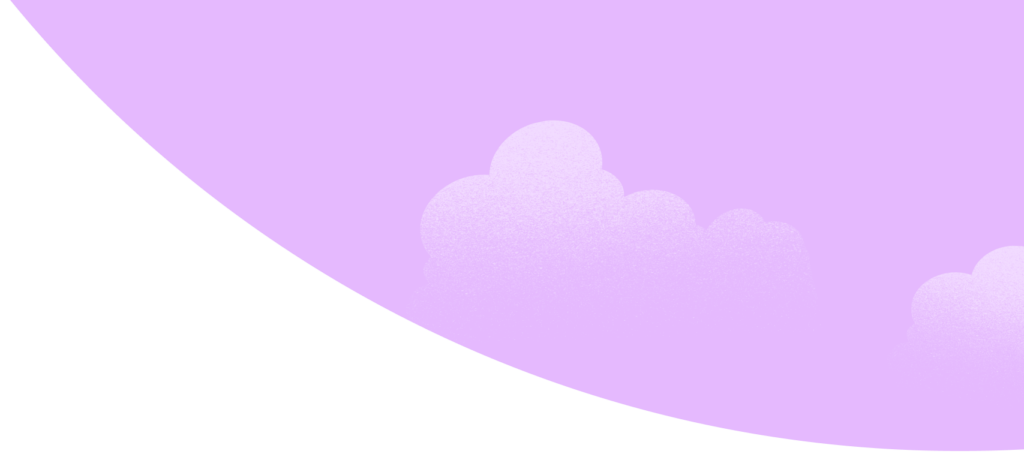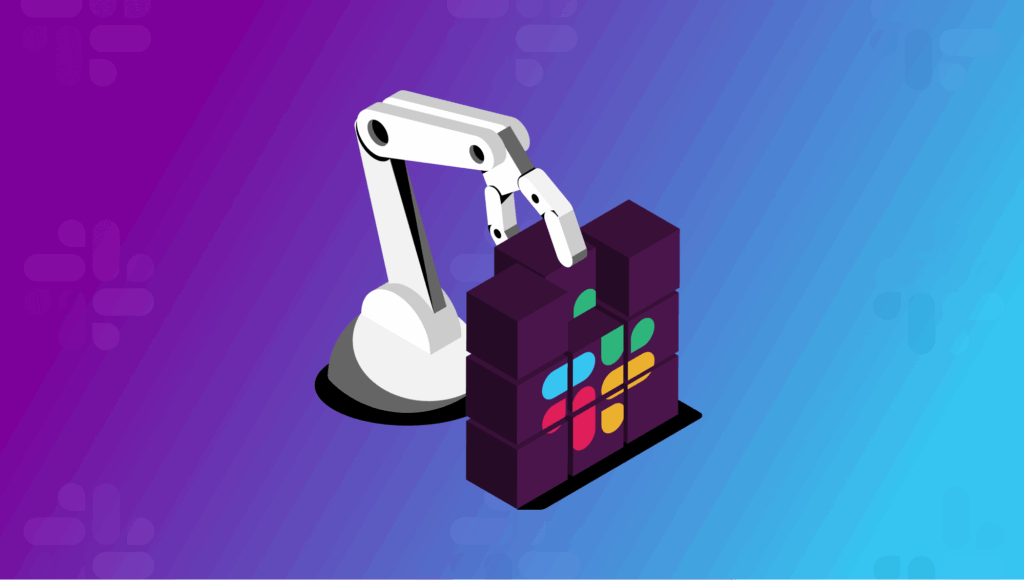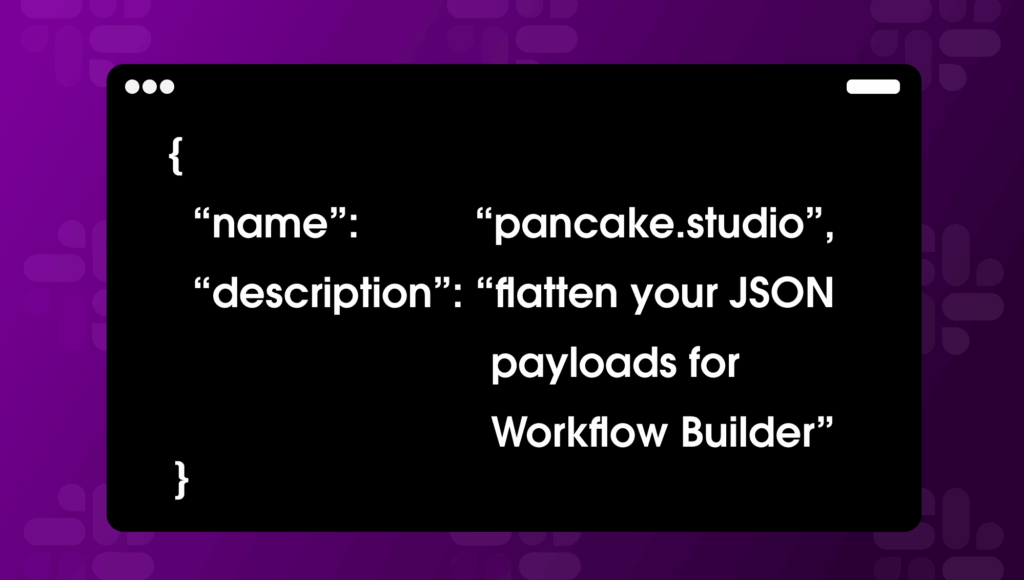How to Build Smart, Context-Aware Agents Without Leaving the Flow of Work
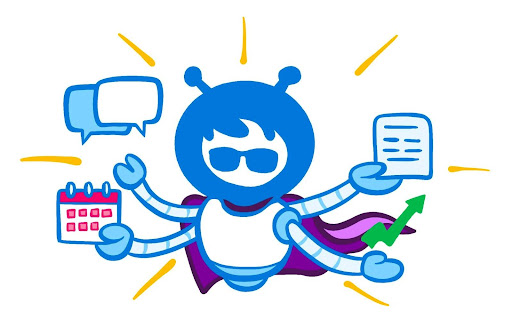
Slack is already your work operating system—now it can be your agent command center, too.
If you’re a Slack developer, you’ve probably automated your fair share of workflows, and maybe built a few Bolt apps. But what if you could create AI-powered agents that talk to users, take autonomous actions, and harness your organization’s Slack and Salesforce data—all without reinventing the wheel?
Enter Agentforce: a low-code, highly extensible way to bring intelligent, context-aware agents directly into the conversations your teammates are already having.
In this guide, we’ll break down what Agentforce is, why it’s worth your time, and how you can start prototyping using sandbox environments.

Interacting with an Agentforce Agent in Slack.
Why Slack Developers Should Care About Agentforce
Building with Agentforce isn’t just about connecting Salesforce to Slack. It’s about unlocking agentic productivity with tools that are:
1. Native, Conversational AI in the Flow of Work
- Slack is the hub where teams already communicate—embedding agents here reduces app-switching and boosts usage.
- Agentforce agents can live in channels, DMs, or canvases and support @mentions, making them feel like real teammates.
2. Out-of-the-Box Functionality with Full Customization
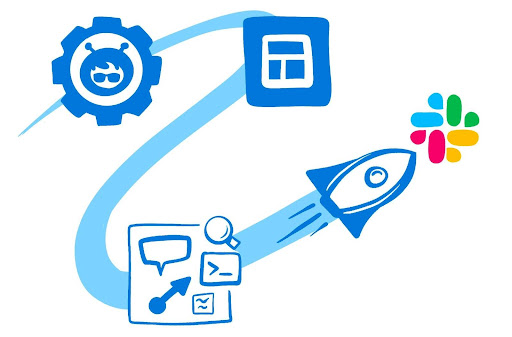
A flowchart showing Agent Builder → Pick Template → Configure Topics/Actions → Deploy to Slack.
- Use Agent Builder in Salesforce to create agents tailored to internal use cases (e.g. IT Helpdesk, Sales Support, Onboarding).
- Slack-specific templates and actions (e.g. send DM, create canvas, search Slack) simplify development without writing custom code.
- Agentforce for Employees (A4E) provides role-aware, permission-based agents that adapt behavior based on user context.
- Leverage any of the more than 100 available Slack Web API methods.
3. Unified Access to Trusted Data
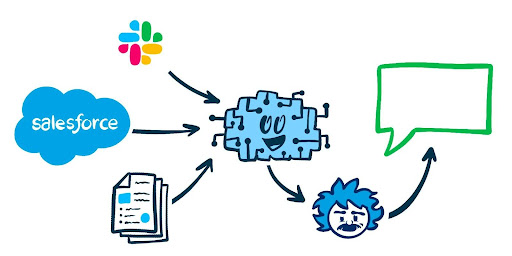
An AI layer pulling data from Slack, Salesforce, and documents, feeding into the Einstein Trust Layer to a response bubble.
- Agents can combine Slack conversations, Salesforce data, and uploaded content to generate informed responses using Retrieval-Augmented Generation (RAG).
- The Einstein Trust Layer ensures your data is protected by enforcing data privacy and access controls, and automatically screens and refines AI output.
- Example: A Sales RFP Agent can summarize deal details, pull win stories, and draft responses—without leaving Slack.
4. Boost Productivity with Autonomous Actions
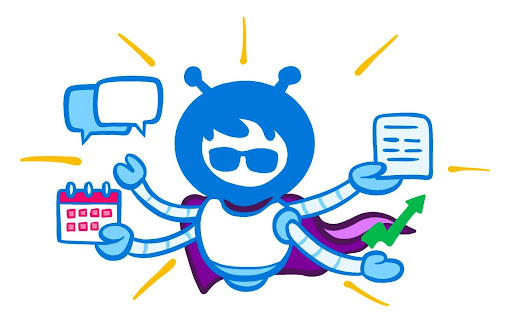
Productivity with agent-automated task execution.
- Agents can:
- Take action inside Slack (e.g. create/update canvas, query records).
- Proactively suggest next steps or escalate to humans when needed
- Reduces time spent on low-value tasks by automating repetitive work.
5. Developer Experience & Extensibility
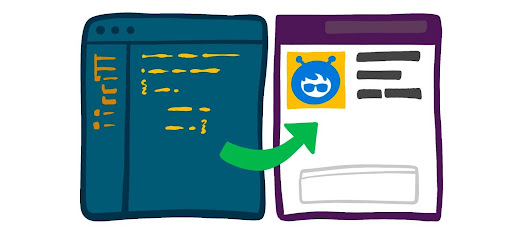
IDE-style UI with code/config on one side and Slack agent preview on the other.
- Easy setup: Deploy to Slack in minutes with low-code tools; no complex packaging or manual configurations.
- Developers can enhance Agentforce agents with custom topics, prompt templates, and Slack-specific instructions using custom Slack actions.
- Build agents once and deploy across Slack and Salesforce.
Agentforce + Slack Summary
| Feature | Benefit |
|---|---|
| Slack-native agents | Work where users already collaborate |
| Custom templates | Build quickly with ready-made patterns |
| Slack Actions | Automate tasks without extra APIs |
| RAG + Data Cloud | Ground responses in trusted data |
| Low-code + extensible | Developer friendly, customizable |
| Role-aware agents | Tailored answers per user context |
How to Add Agentforce to Slack
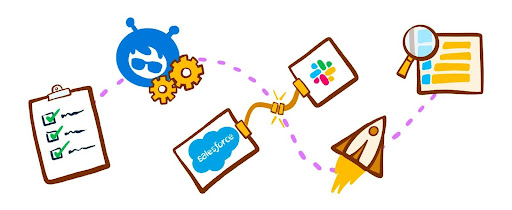
[1. Prereqs] → [2. Build] → [3. Connect] → [4. Deploy] → [5. Test]
Want to try it out risk-free? Here’s a high-level setup path using sandbox environments:
1. Prerequisites
- A sandbox Salesforce Developer Edition with Agentforce enabled.
- A Slack developer workspace (via the Slack Developer Program).
2. Build your agent
- Use Agent Builder in Salesforce to create an Agentforce Agent.
- Configure its topics and actions (e.g. create or update a canvas, search Slack, query CRM records).
- Add Slack-specific templates like Customer Success or IT Help Desk.
3. Connect Slack to Salesforce
4. Deploy to Slack
- Publish the agent to Slack from Agent Builder.
- A Slack admin approves it in the Agentforce tab—your agent is live!
5. Test & iterate
- Interact with your agent via DM or @mention in channels.
- Update prompts, improve actions, and polish user experience.
Wrapping Up: The Agentic Future is Developer-Friendly
Agentforce for Slack isn’t just another bot framework—it’s your launchpad for building internal AI agents that actually get work done. With built-in support for Slack UI patterns, intelligent data grounding, and low-code extensibility, it gives developers like you a fast track to real impact.
So whether you’re automating onboarding, supporting your sales team, or building a bespoke RFP wizard—Agentforce for Slack is your new secret weapon.
Further reading
Here are more resources to help you get started building your first Agentforce and Slack app!
- Slack AI apps overview
- Einstein Trust Layer
- Trailhead course: Salesforce Environments for Developers
- Trailhead course: Connect Your Agentforce Org with Slack
- Trailhead course: Agentforce Configuration for Slack Deployment